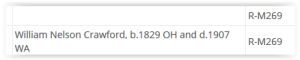The number one question I've been asked in the last month has been, "How do you like retirement?" Quickly following that question is one wondering what I do with all my time. My answers to the 2 questions are 'loving it' and 'researching my family'. Since they rarely understand that I could spend all of my time working on my family history, I quickly follow my answer up with the fact that I'm volunteering at the Nemaha County Historical Society.
For me, researching my family history is like doing a jigsaw puzzle.
Saturday, October 22, 2016
Wednesday, October 19, 2016
Finding My FAN Club
I've previously used the FAN club principle in my research. However, I did not branch out as much as Ms. Mills suggested in her presentation. Since I have a brick wall in Kentucky prior to 1800, I want to revisit my research and see if I can apply a broader FAN club along with DNA to make some headway on my CRAWFORD line.
Sunday, October 9, 2016
Crawford Puzzle - One Piece at a Time
My Crawford lineage has always been like putting together a jigsaw puzzle -- trying to figure out how hundreds of pieces fit together. Many years ago, I wrote about dissecting these pieces in order to identify my line. At the time, I identified four James Crawford families that were in the same region of Kentucky prior to 1800.
- Rev. James Crawford (1752-1803) who married Rebecca McPheeters
- James Crawford who married Rebecca Anderson
- James Crawford (1772-1854) who married Sally Duggins in 1799 in Garrard County, KY
- James Crawford (1770-1833) who married Martha Knight in 1793 in Lincoln County, KY
Monday, October 3, 2016
Hey 'Cuz' - Where's Your Tree?
Have you had your DNA tested? Do you have a family tree linked to your DNA test?
If not, please, please, please post a tree!
Over half of the 4th-6th cousin matches on my first page of matches either don't have a tree or have a very small (<10 people) tree. Thus, I can't begin to figure out how we are related.
I would love to work with you to research our common ancestor -- so please post a tree
If not, please, please, please post a tree!
Over half of the 4th-6th cousin matches on my first page of matches either don't have a tree or have a very small (<10 people) tree. Thus, I can't begin to figure out how we are related.
I would love to work with you to research our common ancestor -- so please post a tree
Monday, September 5, 2016
Shaky Leaf Progress
They're Gone
(At least on the surface)
- double-check my data (i.e. a Go Over)
- convert my citations from the format I used in Master Genealogist to current standards
- add images to the citations
Unfortunately, I probably have quite a few more shaky leaves to tackle since I have descendants for at least a generation or two for each of my ancestors. Thus, there are a lot of people waiting for me to look at their screen and confirm or ignore each 'shaky leaf'.
Saturday, September 3, 2016
Don't Be Deceived
There's a picture floating around Facebook that is labeled as Stull, Kansas showing damage from this morning's earthquake.
According to comments on FB, this is not a picture from Stull, Kansas since the community is too small to have the buildings and roadways in the picture. A quick Wikipedia search verifies that Stull is indeed a very small community.
According to comments on FB, this is not a picture from Stull, Kansas since the community is too small to have the buildings and roadways in the picture. A quick Wikipedia search verifies that Stull is indeed a very small community.
Just remember -- not everything is true!
Check it out thru valid sources!
Earthquake -- Panning for Gold in the World of Information
Did you feel it?
That is the question of the morning across Kansas as a 5.6 magnitude earthquake struck in Northern Oklahoma. The event happened shortly after 7 am and social media became the quick source for the answer to the question -- did I actually feel an earthquake. The hashtag #earthquake is still in the top trending spot on Twitter over two hours later.
Even though I love Twitter for quick information, I know that I have to sift thru the tweets to find the facts. This is like 'panning for gold'. One has to evaluate the source behind the tweet to pull out those golden nuggets of truth.
For me, I tend to pay attention to the news reports from the area of the event versus national news. I prefer reports that are based on interviews or eye witness accounts. Thus, I gravitate to the local news outlets to see their reports. Since these reports incorporate personal experiences -- i.e. primary information -- they are the GOLD.
Another example of GOLD (primary information) is all of those 'I felt the house shake' tweets and Facebook posts. The person behind the tweet or post experienced the earthquake and is sharing their experience. Besides sharing on social media, we can each report our experience on the DID YOU FEEL IT site.
By reporting our personal experiences on this site, we participate in 'crowdsourcing'. The data collected by the Did You Feel It site will help scientists in the study of earthquakes. The map from this morning shows how widely this earthquake was felt.
All of these personal accounts are small nuggets that help define the larger story. However, I also want some large nuggets of Gold. Thus, I tend to go to the 'experts' in the field. In terms of an earthquake, that is the USGS (United States Geological Survey).
By going to the experts, I can locate the official reports. In terms of an earthquake these reports tell us when, where and how strong the earthquake was.
As a genealogist, I apply these same skills when looking for data to build my family tree.
- Personal experiences in letters, diaries
- Reports of personal or family experiences in newspapers
- 'Experts' that attain and hold official records -- i.e. -- courthouses for deeds, wills, and vital records
Friday, September 2, 2016
Icing on the Cake
I received an email from Ancestry today concerning a DNA match on my CURREY line.
For several of my branches, I haven't been able to find direct evidence of a lineage. Instead, I've had to accumulate enough indirect evidence to convince others that I have the relationships in a family line correct. For my CURREY line, this has been the case.
I'm working with FOUR generations of Hiram M. Curreys, starting with my great-grandfather Hiram Miles Currey (1866-1943) and going back potentially to the 1820 treasurer of the state of Ohio, Hiram Mirick Currey (potentially my 4th great-grandfather).
When I tested my DNA a year ago, I had high hopes of matching a known descendant of Hiram Mirick CURREY. Today, I now have a 16.5 centimorgan match with a sixth cousin one generation removed.
Now it is time to learn to write a proof argument!
For several of my branches, I haven't been able to find direct evidence of a lineage. Instead, I've had to accumulate enough indirect evidence to convince others that I have the relationships in a family line correct. For my CURREY line, this has been the case.
I'm working with FOUR generations of Hiram M. Curreys, starting with my great-grandfather Hiram Miles Currey (1866-1943) and going back potentially to the 1820 treasurer of the state of Ohio, Hiram Mirick Currey (potentially my 4th great-grandfather).
When I tested my DNA a year ago, I had high hopes of matching a known descendant of Hiram Mirick CURREY. Today, I now have a 16.5 centimorgan match with a sixth cousin one generation removed.
Now it is time to learn to write a proof argument!
Friday, August 26, 2016
Crawford Cluster Spreadsheet (Part 2)
Finis!
I've managed to combine event data from SIX different lines:
- James Crawford and Sally Smith Duggins (mine - names in blue)
- James Crawford and Martha Knight (Knight - names in green)
- James Crawford and Rebecca Anderson (Anderson - names in brown)
- Alexander Crawford and Mary McPheeters (McPheeters - names in red)
- William N. Crawford (WilliamN - names in purple)
- Nathaniel Sellers (Sellers - names in dark yellow)
- Garrard County, Kentucky -- shaded with lime green
- Preble County, Ohio -- shaded with yellow
- Warren County, Indiana -- shaded with bright blue
- Ford County, Kansas -- shaded with orange
- yDNA indicates probably relationship to William N. Crawford
- yDNA indicates my Crawford line may connect to the McPheeters line somehow
- a Sellers researcher believes I share DNA with SELLERS descendants (using gedmatch)
- Some Ancestry matches have SELLERS family in their trees
- Some Ancestry matches have Anderson / Vawter families in their trees
- So far DNA does not support relationship between two James Crawfords of Preble County, Ohio
- There's more overlap than I realized. Because of the DUGGINS/SELLERS marriage, I knew there was a connection with my James Crawford (step-son). However, I didn't remember the connections with the James/Martha line.
- I evidently got a lot of marriage info from the IGI or similar source and need to get better documentation.
- The James Crawford / Rebecca Anderson line needs further research because of the Garrard County, Kentucky connection along with potential DNA connections.
The spreadsheet is shared for viewing on Google Drive.
Crawford Cluster Spreadsheet (Part 1)
The results from recent DNA tests -- particularly the yDNA -- are pushing me to re-evaluate my CRAWFORD cluster research. Most of this research is pre-Internet and pre-Excel (remember AppleWorks and Microsoft Works?) However, I want to utilize the power of a spreadsheet to hopefully provide a fresh look at the data.
Thus, I turned to the Internet for ideas on how to proceed. I found the blog, Cluster Genealogy Research, by Gus Marsh that provided background on the research process. This blog provided hints on where else to look for data for my cluster.
Looking around at what others have done, I found the blog post, Timeline Template - How to Create a Timeline in Exel by Jon Wittwer. Not only does this blog offer a pre-packaged template for a reasonable price, it also includes the step-by-step instructions for the do-it-yourself-er. I would like to create this type of timeline -- especially for family reunion -- but I'm not sure it will work for my Cluster data.
Still on the lookout for spreadsheet ideas, I found DearMyrtle's post: The Pinball Approach to Genealogical Research. The spreadsheet example in this blog grouped all individuals of the same name together. I really like the concept behind this type of organization and will likely employ it as I begin doing more research in 18th century Virginia.
My brief study of DearMyrtle's method led me to believe that it would separate out the different surnames when I needed to see them together. Thus, I went searching for more and came up with Ancestral Breezes, Using Excel in Genealogy by Jen Baldwin.
After studying all of these excellent ways to use Excel to analyze the data, my next challenge was how to (quickly) get the data out of my genealogy program and into Excel so I could work with it. After looking at various report options, I opted to use the List titled: Timeline (Chronology) List.
Since I had already created named groups for the different aspects of my cluster, I was able to pull this data by the group. The place is an essential piece of information, so I clicked to include it but I turned sources off. (I often have multiple sources for an event. Adding all of this data would have either created a very wide column or made the rows very tall. Either situation would have made it harder to work with the names, dates and places.)
The generated report appeared on the screen and could easily have been printed.
However, I wanted to get it into Excel versus sending it to a printer. Fortunately, I had the option of saving it as a text file.
Once saved, the file opened in Notepad.
Since that isn't what I wanted, I simply closed Notepad and opened Excel. After navigating to location of the file, I pulled down the down arrow next to All Excel Files so I could switch to All Files.
By switching to All Files, I could now see the text files along with the Excel files.
Since this data is in TXT format, I have to go thru the 'Text Import Wizard'. On the first window, I make sure DELIMITED is marked and simply click the NEXT button.
The Import Utility proposes the use of TAB as the DELIMITER. The screen allows one to preview the results so one could experiment with clicking both TAB and SPACE or COMMA to see the impact before actually clicking NEXT to import.
The next screen of the importer allows one to format the columns. Because I have dates over 2 centuries, I don't want to chance Excel misinterpreting them. Thus, I don't make any changes on this screen and click FINISH.
Since I wanted to get the year, given name, surname, county and state into separate columns I had to do some data manipulation. I used the TEXT FORMULA for RIGHT to pull the last 4 characters from the date column and put it in the YEAR column. I had to go back to Google research to figure out how to split the name and found Microsoft's Split Text into Different Cells instructions.
Now I have the data in a format I can work with.
Thus, I turned to the Internet for ideas on how to proceed. I found the blog, Cluster Genealogy Research, by Gus Marsh that provided background on the research process. This blog provided hints on where else to look for data for my cluster.
Looking around at what others have done, I found the blog post, Timeline Template - How to Create a Timeline in Exel by Jon Wittwer. Not only does this blog offer a pre-packaged template for a reasonable price, it also includes the step-by-step instructions for the do-it-yourself-er. I would like to create this type of timeline -- especially for family reunion -- but I'm not sure it will work for my Cluster data.
Still on the lookout for spreadsheet ideas, I found DearMyrtle's post: The Pinball Approach to Genealogical Research. The spreadsheet example in this blog grouped all individuals of the same name together. I really like the concept behind this type of organization and will likely employ it as I begin doing more research in 18th century Virginia.
My brief study of DearMyrtle's method led me to believe that it would separate out the different surnames when I needed to see them together. Thus, I went searching for more and came up with Ancestral Breezes, Using Excel in Genealogy by Jen Baldwin.
After studying all of these excellent ways to use Excel to analyze the data, my next challenge was how to (quickly) get the data out of my genealogy program and into Excel so I could work with it. After looking at various report options, I opted to use the List titled: Timeline (Chronology) List.
Since I had already created named groups for the different aspects of my cluster, I was able to pull this data by the group. The place is an essential piece of information, so I clicked to include it but I turned sources off. (I often have multiple sources for an event. Adding all of this data would have either created a very wide column or made the rows very tall. Either situation would have made it harder to work with the names, dates and places.)
The generated report appeared on the screen and could easily have been printed.
However, I wanted to get it into Excel versus sending it to a printer. Fortunately, I had the option of saving it as a text file.
Once saved, the file opened in Notepad.
Since that isn't what I wanted, I simply closed Notepad and opened Excel. After navigating to location of the file, I pulled down the down arrow next to All Excel Files so I could switch to All Files.
By switching to All Files, I could now see the text files along with the Excel files.
Since this data is in TXT format, I have to go thru the 'Text Import Wizard'. On the first window, I make sure DELIMITED is marked and simply click the NEXT button.
The Import Utility proposes the use of TAB as the DELIMITER. The screen allows one to preview the results so one could experiment with clicking both TAB and SPACE or COMMA to see the impact before actually clicking NEXT to import.
The next screen of the importer allows one to format the columns. Because I have dates over 2 centuries, I don't want to chance Excel misinterpreting them. Thus, I don't make any changes on this screen and click FINISH.
Since I wanted to get the year, given name, surname, county and state into separate columns I had to do some data manipulation. I used the TEXT FORMULA for RIGHT to pull the last 4 characters from the date column and put it in the YEAR column. I had to go back to Google research to figure out how to split the name and found Microsoft's Split Text into Different Cells instructions.
Now I have the data in a format I can work with.
Monday, August 15, 2016
More Circles, Please
For some, DNA is all about their ethnicity. For me, it is all about finding actual cousins. I'm not just looking for that 7 cM of common DNA but for much longer pieces -- my cousins.
Recently, I discovered that a little work on my part could improve my results on AncestryDNA. I found if I quit ignoring those green leaves (called 'shaky leaves' by some) and actually worked to confirm the hints, the number of 'shared matches' [shared ancestor hints] would increase.
When I posted about this on the 11th, my DNA circles hadn't really changed. However, I now have 16 circles when I had only been seeing about six.
Recently, I discovered that a little work on my part could improve my results on AncestryDNA. I found if I quit ignoring those green leaves (called 'shaky leaves' by some) and actually worked to confirm the hints, the number of 'shared matches' [shared ancestor hints] would increase.
When I posted about this on the 11th, my DNA circles hadn't really changed. However, I now have 16 circles when I had only been seeing about six.
Sunday, August 14, 2016
Same Name Nightmare!
Does anyone remember when Ancestry came out with their 'one tree'? I think it was called 'One World Tree'. The concept sounded fantastic! They would take all of the trees submitted to Ancestry and merge them into this one magical tree -- linking research and researchers together -- and helping us find more ancestors. The problem then was that the computers didn't analyze -- they just lumped. If it looked like the same person -- the computer said it was.
For me, the result was that the computer lumped two James Crawfords together that I had spent lots of time to separate -- and had the documentation to prove it. I tried to get them separated but eventually gave up the fight.
I'm sure that is why some are leery of the tree on Family Search and perhaps why Wiki tree requires the documentation.
Well, my nightmare is returning. This time it is on my Currey (Curry) line where I likely have four generations of the same name: Hiram M. Currey.
The problem is with my 3rd great-grandfather: Hiram M. Currey of Peoria, Illinois. I have quite a bit of documentation on his life -- BETWEEN 1822 and 1844 -- when he was a lawyer in Indiana and Illinois. A couple of land transactions with Thomas Currey of Indiana tie this Hiram Currey to the family of the treasurer of Ohio in 1820 -- Hiram M. Currey.
So did this Hiram Currey change occupations and become a minister in 1870 and a doctor in 1880 and live to be almost 100? That's what all of the hints for my Hiram M. Currey that lived in Peoria would indicate.
My hypothesis is that the Hiram M. Currey that married Julia Hatfield is NOT the same Hiram M. Currey living in Peoria prior to 1850.
The task begins -- documenting the family of Hiram & Julia Currey. Time will tell whether my hypothesis is accurate or not.
For me, the result was that the computer lumped two James Crawfords together that I had spent lots of time to separate -- and had the documentation to prove it. I tried to get them separated but eventually gave up the fight.
I'm sure that is why some are leery of the tree on Family Search and perhaps why Wiki tree requires the documentation.
Well, my nightmare is returning. This time it is on my Currey (Curry) line where I likely have four generations of the same name: Hiram M. Currey.
The problem is with my 3rd great-grandfather: Hiram M. Currey of Peoria, Illinois. I have quite a bit of documentation on his life -- BETWEEN 1822 and 1844 -- when he was a lawyer in Indiana and Illinois. A couple of land transactions with Thomas Currey of Indiana tie this Hiram Currey to the family of the treasurer of Ohio in 1820 -- Hiram M. Currey.
So did this Hiram Currey change occupations and become a minister in 1870 and a doctor in 1880 and live to be almost 100? That's what all of the hints for my Hiram M. Currey that lived in Peoria would indicate.
My hypothesis is that the Hiram M. Currey that married Julia Hatfield is NOT the same Hiram M. Currey living in Peoria prior to 1850.
The task begins -- documenting the family of Hiram & Julia Currey. Time will tell whether my hypothesis is accurate or not.
Thursday, August 11, 2016
Ancestry DNA - Shared Ancestory Hints
Earlier this week, I was contacted by another BRILES researcher who is trying to figure out how a third BRILES fits into our family. She had found me thru DNA matches. Discovering that we both descend from Alexander BRILES, I was puzzled as to why her DNA match wasn't showing on my list of 'shared ancestor hints'. Instead it was buried in my 326 pages of matches. It was also puzzling that I don't have a BRILES circle.
Because my Ancestry tree isn't my primary tree, I had uploaded the current version sometime in the last year. I also hadn't gotten very far in dealing with all of the shaky leaves. Although I couldn't find documentation to support this, I wondered if I needed to confirm the exact same hint as another DNA tester in order for them to show on my list of 'shared ancestor hints'.
Working on that theory, I decided that I needed to confirm some shaky leaves for my more distant ancestors. Not wanting to risk it not picking up the other test if we had confirmed different hints (i.e. one confirms the 1850 census record while the other person confirms the 1860 census record), I decided to go ahead and confirm trees.
Lo and behold -- my number of 'shared ancestor hints' went from 41 to 119 overnight.
Now that these BRILES DNA matches are showing in my list of 'shared ancestor hints', I might get a BRILES circle.
Because my Ancestry tree isn't my primary tree, I had uploaded the current version sometime in the last year. I also hadn't gotten very far in dealing with all of the shaky leaves. Although I couldn't find documentation to support this, I wondered if I needed to confirm the exact same hint as another DNA tester in order for them to show on my list of 'shared ancestor hints'.
Working on that theory, I decided that I needed to confirm some shaky leaves for my more distant ancestors. Not wanting to risk it not picking up the other test if we had confirmed different hints (i.e. one confirms the 1850 census record while the other person confirms the 1860 census record), I decided to go ahead and confirm trees.
Lo and behold -- my number of 'shared ancestor hints' went from 41 to 119 overnight.
Now that these BRILES DNA matches are showing in my list of 'shared ancestor hints', I might get a BRILES circle.
Lesson learned:
Confirming shaky leaves essential to more easily finding matches sharing a common ancestor!
Monday, August 8, 2016
Mystery of William N. Crawford
My brother's yDNA results came back over the weekend. The matches are
interesting and yet mysterious. One of those matches is to a William N.
Crawford.
So, who is this William Nelson Crawford and how might I be related.
On Ancestry, I found two trees with what appears to be the same William Nelson Crawford. Neither tree has any parents identified for William N. Crawford.
One tree, has linked two different 1850 census records. One of those records I've seen before and is the household of a James & Martha (Knight) Crawford descendant.
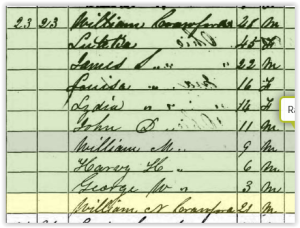
This 1850 census record matches the family of William Crawford and Lutitia (Snodgrass) Crawford. This William Crawford is the son of James and Martha (Knight) Crawford. However, I don't have William N. Crawford as a son or grandson of James and Martha.
So, is the William N. Crawford in the 1850 census the same William Nelson Crawford who died in Washington?
Either way, how does the William N. Crawford in the census connect to either James Crawford family.
So, who is this William Nelson Crawford and how might I be related.
On Ancestry, I found two trees with what appears to be the same William Nelson Crawford. Neither tree has any parents identified for William N. Crawford.
One tree, has linked two different 1850 census records. One of those records I've seen before and is the household of a James & Martha (Knight) Crawford descendant.
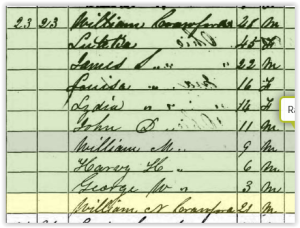
This 1850 census record matches the family of William Crawford and Lutitia (Snodgrass) Crawford. This William Crawford is the son of James and Martha (Knight) Crawford. However, I don't have William N. Crawford as a son or grandson of James and Martha.
So, is the William N. Crawford in the 1850 census the same William Nelson Crawford who died in Washington?
Either way, how does the William N. Crawford in the census connect to either James Crawford family.
Sunday, April 24, 2016
Unexcpected DNA Finding
Last week, I watched the "Watch Geoff Live: DNA" webinar on Legacy Family TreeWebinars. While watching, I followed along by looking at my autosomal DNA results on Ancestry. I had my DNA tested last summer and had studied some of the results but hadn't found the help with 'brick walls' that I had hoped for.
One of the brick walls I've been working on is my James Crawford line. My James Crawford died in Preble County Ohio in 1854. He married Sally Duggins in Garrard County Kentucky in 1799. Sally had previously been married to Alexander Duggins by whom she had two sons: William and Henry. Henry Duggins was married to Jane Sellers, daughter of Nathan Sellers. Nathan A. Sellers was a neighbor of my James Crawford and died in Preble County Ohio in 1824. In early Preble County Ohio, there was a second James Crawford who owned land adjoining my James Crawford. This James Crawford married Martha Knight in 1793 in Lincoln County Kentucky. It is believed that two of the sisters of this James Crawford married brothers to Nathan A. Sellers. Thus, the two Crawfords, the Sellers and the Duggins were all neighbors in Preble County Ohio and loosely related by marriages. However, no proof has been found of any relationship between the two James Crawfords.
As I was watching and following along, I somehow searched my DNA results for the Sellers surname. SURPRISINGLY, I found matches on Nathan Sellers of Pennsylvania! I've found at least two others (enough for a circle of 3) but the generations don't quite match up for Ancestry to create a circle (yet). Thus, I've started trying to document a circle.
A known descendant of James and Martha has his DNA on Gedmatch (but not on Ancestry). When we have compared our two sets of DNA, it said there were 'No Shared DNA segments found'. Thus, we assumed we either weren't related or that it was far enough back that the DNA didn't help.
With my new SELLERS discovery, I decided to re-look at Gedmatch. This time, I had it show the chromosomes. We still didn't have matches on 'centromeres'. However, the chromosomes weren't all red. Thus, I had to study the GedMatch key.
According to the key, the more lime green, the more matches on base pairs (A-T and C-G). When I looked at the chromosome comparison with the descendant of the other James Crawford, I found that we had a lot of yellow and green on chromosomes 21 and 22.
When I did the same comparison between the descendant of James and Martha Crawford and a descendant of Nathan A. Sellers, there was even more yellow and green on these two chromosomes.
Granted, all results still say 'No shared DNA segments'. However, this is comparing autosomal DNA and not yDNA. I'm also looking at possible relationships at least six generations back. This yellow and green and the fact that SELLERS turns up as a surname match on Ancestry is enough to cause me to re-look at the research I have already done and use the SELLERS research to learn more about my CRAWFORD lineage.
One of the brick walls I've been working on is my James Crawford line. My James Crawford died in Preble County Ohio in 1854. He married Sally Duggins in Garrard County Kentucky in 1799. Sally had previously been married to Alexander Duggins by whom she had two sons: William and Henry. Henry Duggins was married to Jane Sellers, daughter of Nathan Sellers. Nathan A. Sellers was a neighbor of my James Crawford and died in Preble County Ohio in 1824. In early Preble County Ohio, there was a second James Crawford who owned land adjoining my James Crawford. This James Crawford married Martha Knight in 1793 in Lincoln County Kentucky. It is believed that two of the sisters of this James Crawford married brothers to Nathan A. Sellers. Thus, the two Crawfords, the Sellers and the Duggins were all neighbors in Preble County Ohio and loosely related by marriages. However, no proof has been found of any relationship between the two James Crawfords.
As I was watching and following along, I somehow searched my DNA results for the Sellers surname. SURPRISINGLY, I found matches on Nathan Sellers of Pennsylvania! I've found at least two others (enough for a circle of 3) but the generations don't quite match up for Ancestry to create a circle (yet). Thus, I've started trying to document a circle.
A known descendant of James and Martha has his DNA on Gedmatch (but not on Ancestry). When we have compared our two sets of DNA, it said there were 'No Shared DNA segments found'. Thus, we assumed we either weren't related or that it was far enough back that the DNA didn't help.
With my new SELLERS discovery, I decided to re-look at Gedmatch. This time, I had it show the chromosomes. We still didn't have matches on 'centromeres'. However, the chromosomes weren't all red. Thus, I had to study the GedMatch key.
According to the key, the more lime green, the more matches on base pairs (A-T and C-G). When I looked at the chromosome comparison with the descendant of the other James Crawford, I found that we had a lot of yellow and green on chromosomes 21 and 22.
When I did the same comparison between the descendant of James and Martha Crawford and a descendant of Nathan A. Sellers, there was even more yellow and green on these two chromosomes.
Granted, all results still say 'No shared DNA segments'. However, this is comparing autosomal DNA and not yDNA. I'm also looking at possible relationships at least six generations back. This yellow and green and the fact that SELLERS turns up as a surname match on Ancestry is enough to cause me to re-look at the research I have already done and use the SELLERS research to learn more about my CRAWFORD lineage.
Friday, April 8, 2016
Getting Started (Re-Started) with Cluster / FAN Research
One of my genealogical challenges is identifying the parents and siblings of my ancestor, James Crawford. James marries Sally Duggins in Garrard County, Kentucky in 1799. By 1810, the couple is living in Preble County Ohio.
I've already done some cluster research to try and make headway on this line. In the process, I've identified quite a few potential members of a cluster.
In trying to figure out how to track my research, I created a spreadsheet to show where these people were at various times.
The above spreadsheet provides a visual of what I currently know. Now the struggle is to create a research plan and figure out how best to track this research.
I've already done some cluster research to try and make headway on this line. In the process, I've identified quite a few potential members of a cluster.
In trying to figure out how to track my research, I created a spreadsheet to show where these people were at various times.
The above spreadsheet provides a visual of what I currently know. Now the struggle is to create a research plan and figure out how best to track this research.
Cluster Surnames
Crawford, Duggins, Smith, Knight, Neal, Finley
Time Period
1770 to 1850
Locations
Preble County Ohio
pre-1800 Kentucky
Excel Census Worksheet
Michele Simmons Lewis' post, My Latest Excel Spreadsheet, explained what should be a fairly easy spreadsheet to visualize which census data is needed for individuals in the tree.
In order to quickly create this spreadsheet, I had to review some skills I've yet to master in RootsMagic, one of those being the creation of a named group.
Once I had a named group created for my ancestors, I was able to create a custom report to pull the following fields: Surname, Given Name, Birth Date, Death Date. By saving the report as a text file, I could then open it in Excel.
In the comments section of Michele's blog post, JJT (John J Tierney)stated that he had created a similar spreadsheet that would automatically calculate the age of the person for each census year. His post, Simple Census Age Table, discusses this spreadsheet, which he freely shares.
So, I downloaded the spreadsheet. (Thanks JJT!) After manipulating my data to pull the year out of the birth and death dates, I copied/pasted my data into the census age table. I'm probably going to shade my table to indicate whether I have found the census data.
Thank you Michele and JJT for sharing your expertise and providing the incentive to analyze my data in this way!
In order to quickly create this spreadsheet, I had to review some skills I've yet to master in RootsMagic, one of those being the creation of a named group.
Once I had a named group created for my ancestors, I was able to create a custom report to pull the following fields: Surname, Given Name, Birth Date, Death Date. By saving the report as a text file, I could then open it in Excel.
In the comments section of Michele's blog post, JJT (John J Tierney)stated that he had created a similar spreadsheet that would automatically calculate the age of the person for each census year. His post, Simple Census Age Table, discusses this spreadsheet, which he freely shares.
So, I downloaded the spreadsheet. (Thanks JJT!) After manipulating my data to pull the year out of the birth and death dates, I copied/pasted my data into the census age table. I'm probably going to shade my table to indicate whether I have found the census data.
Thank you Michele and JJT for sharing your expertise and providing the incentive to analyze my data in this way!
Sunday, April 3, 2016
Cousin Bait Circle
I first became aware of the term 'Cousin Bait' by viewing the 'Mondays with Myrt' hangouts. Even though I've been sharing my genealogy for years, I had not heard the term before. The purpose of 'cousin bait' is to locate 'cousins' so you can share research.
I've had the good fortune to work with several 'cousins' who were truly willing to critique my research and provide hints and even share documentation. In one case, a cousin in Washington (state) and I were working on her CURREY line and trying to document a death place. She had an obituary indicating that her ancestor, James Barnes Currey (Curry) died in Oregon. Neither one of us could find the family in Oregon and were about to decide the obituary was wrong when we realized that he did die in Oregon -- Oregon, Holt County Missouri.
Unfortunately, I often find my research incorporated into someone else's tree without ever contacting me. Many would question how I know it is my research. My reply is because I included the file number in my citation and they are including that citation. While doing a search on one of my New England families on Ancestry, I found a link to a 'Public Member Story' that included my citation:
I can go to my filing cabinet and locate the document numbered WELLS.MI.023. I sincerely doubt that the person who posted this has any clue what WELLS.MI.023 refers to.
Ironically, I don't have much documentation on this New England family and am willing to try and find the records that will prove the dates and relationships.
Technically, what I found posted on Ancestry is plagiarism. Since I would love to collaborate with this cousin, I'm not going to push the plagiarism button. As I've included my name and email on my site, I would appreciate if cousins would scroll to the bottom to find the email and contact me.
I've had the good fortune to work with several 'cousins' who were truly willing to critique my research and provide hints and even share documentation. In one case, a cousin in Washington (state) and I were working on her CURREY line and trying to document a death place. She had an obituary indicating that her ancestor, James Barnes Currey (Curry) died in Oregon. Neither one of us could find the family in Oregon and were about to decide the obituary was wrong when we realized that he did die in Oregon -- Oregon, Holt County Missouri.
Unfortunately, I often find my research incorporated into someone else's tree without ever contacting me. Many would question how I know it is my research. My reply is because I included the file number in my citation and they are including that citation. While doing a search on one of my New England families on Ancestry, I found a link to a 'Public Member Story' that included my citation:
I can go to my filing cabinet and locate the document numbered WELLS.MI.023. I sincerely doubt that the person who posted this has any clue what WELLS.MI.023 refers to.
Ironically, I don't have much documentation on this New England family and am willing to try and find the records that will prove the dates and relationships.
Technically, what I found posted on Ancestry is plagiarism. Since I would love to collaborate with this cousin, I'm not going to push the plagiarism button. As I've included my name and email on my site, I would appreciate if cousins would scroll to the bottom to find the email and contact me.
Saturday, March 19, 2016
Lesson Learned (Again)
I'm in the process of filling in holes in my research by looking up census records. One of those holes was the 1940 census for my great-grandfather, Hiram Currey. It didn't really surprise me that I didn't have that record since he moved had moved quite a bit. However, I was surprised when I found the index record for him in the census on Ancestry.
Not only was he listed, but he is identified as 'father-in-law'. How did I miss that? Was he living with Aunt Myrtle? Since I already had my grandparent's record for the 1940 census, he couldn't be living with them. Or, could he?
When I checked the page, he was the top entry on the page and there was a note that it was continued from the previous page.
Guess who I found on the previous page? My grandparents and family.
I had previously found them in the 1940 census. I obviously did not click to check the next page!
Not only was he listed, but he is identified as 'father-in-law'. How did I miss that? Was he living with Aunt Myrtle? Since I already had my grandparent's record for the 1940 census, he couldn't be living with them. Or, could he?
When I checked the page, he was the top entry on the page and there was a note that it was continued from the previous page.
Guess who I found on the previous page? My grandparents and family.
I had previously found them in the 1940 census. I obviously did not click to check the next page!
Lesson learned -- CLICK TO SEE THE NEXT PAGE (and the previous one)
SUCCESS! Retrieving Old Files
As I devote more time to genealogy, I'm also wanting to rescue the work I did for the Nemaha County Genealogical Society and add it to the re-created web site.
A lot of that work was done with Microsoft Works in the database portion of the software. Even though I had a current version of MS Works installed on my computer, I was not able to load these old files.
Thus, I was on a search for a way to get them open and export the data so it could be opened with today's software, namely Excel. I tried Zamzar and other cloud file conversion options. None of those I tried would convert the *.wdb files.
Thankfully, we haven't done a good job of discarding software because I found a copy of MS Works 7. I had to uninstall my current software in order to install version 7. I cringed a little when it said it required Internet Explorer 6 but, fortunately, the software installed without also installing IE6.
Armed with MS Works 7, I am now able to open those old *.wdb files. I've been able to save them as *.csv files which I can then open in Excel.
The only downside is that the column headings are not present. That's a simple problem to resolve by simply re-opening the file in MS Works to identify the headings.
A new column can be added to the top of the *.csv file where the headings can be inserted.
Ironically, the *.wps files created at the same time won't open with MS Works 7. These can be opened in MS Word -- but some 'junk' comes along.
However, the files are fairly easy to clean up by simply deleting the 'junk'.
Now for the next software issue *.epd files -- EXPRESS PUBLISHER! I have a feeling this one will be more of a challenge.
A lot of that work was done with Microsoft Works in the database portion of the software. Even though I had a current version of MS Works installed on my computer, I was not able to load these old files.
Thus, I was on a search for a way to get them open and export the data so it could be opened with today's software, namely Excel. I tried Zamzar and other cloud file conversion options. None of those I tried would convert the *.wdb files.
Thankfully, we haven't done a good job of discarding software because I found a copy of MS Works 7. I had to uninstall my current software in order to install version 7. I cringed a little when it said it required Internet Explorer 6 but, fortunately, the software installed without also installing IE6.
Armed with MS Works 7, I am now able to open those old *.wdb files. I've been able to save them as *.csv files which I can then open in Excel.
The only downside is that the column headings are not present. That's a simple problem to resolve by simply re-opening the file in MS Works to identify the headings.
A new column can be added to the top of the *.csv file where the headings can be inserted.
Ironically, the *.wps files created at the same time won't open with MS Works 7. These can be opened in MS Word -- but some 'junk' comes along.
However, the files are fairly easy to clean up by simply deleting the 'junk'.
Now for the next software issue *.epd files -- EXPRESS PUBLISHER! I have a feeling this one will be more of a challenge.
Friday, March 18, 2016
My First Proof Argument
One of this week's 'Finally Get Organized' tasks involved sources, information and evidence. Ever since making the transition from PAF to The Master Genealogist, I've been working with sources. Although many of my source citations pre-date Evidence Explained by Elizabeth Shown Mills, I have tried to document each piece of information tied to the individuals in my database.
I may also have written a 'genealogical proof argument' during the early days of my research when I wrote the post, 'Untangling the James Crawfords'. Even though I believe what I wrote about the various James Crawford families is accurate, I doubt it would stand up to today's standards.
Thus, when challenged to look at sources, information and evidence this week, I took that as a challenge to improve my skills in hopes of bringing them up to the levels of today's genealogical standards.
With that in mind, I elected to investigate a place instead of a person. The place, Elwood Cemetery (Elwood, Kansas), is tied to one of my ancestors, Albert Hutchinson, in that Find a Grave has Albert Hutchinson buried in this cemetery.
In two separate blog posts, Elwood Cemetery: What is the Evidence and Elwood, Kansas and the Mighty Mo, I believe I've compiled sufficient evidence to support the conclusion that there wasn't a cemetery on the north edge of Elwood, Kansas in 1896.
I may also have written a 'genealogical proof argument' during the early days of my research when I wrote the post, 'Untangling the James Crawfords'. Even though I believe what I wrote about the various James Crawford families is accurate, I doubt it would stand up to today's standards.
Thus, when challenged to look at sources, information and evidence this week, I took that as a challenge to improve my skills in hopes of bringing them up to the levels of today's genealogical standards.
With that in mind, I elected to investigate a place instead of a person. The place, Elwood Cemetery (Elwood, Kansas), is tied to one of my ancestors, Albert Hutchinson, in that Find a Grave has Albert Hutchinson buried in this cemetery.
In two separate blog posts, Elwood Cemetery: What is the Evidence and Elwood, Kansas and the Mighty Mo, I believe I've compiled sufficient evidence to support the conclusion that there wasn't a cemetery on the north edge of Elwood, Kansas in 1896.
Saturday, March 12, 2016
Honoring My Female Ancestors
One of this week's Finally Get Organized tasks was to celebrate women's history month by entering data for the female ancestors in the first four generations of my tree.
I'm very fortunate in that I know who all of these women are. Since family was important to both of my grandmothers, they kept almost anything related to the family. I was fortunate to be able to discuss these things with them -- even though I wish I had asked even more questions during their lifetimes.
These women left a legacy that is hard to live up to.
I'm very fortunate in that I know who all of these women are. Since family was important to both of my grandmothers, they kept almost anything related to the family. I was fortunate to be able to discuss these things with them -- even though I wish I had asked even more questions during their lifetimes.
 |
| Josie & Nellie Hammond |
- My mother left college when she got married but went back after I graduated from college to finish her degree.
- My mother's mother left the family farm and boarded in Yates Center so she could finish high school.
- My father's mother lost her mother at the age of 10 and was placed in a children's home for several years. She managed to keep track of her younger siblings who were placed in homes and made sure they knew about their family heritage.
- Two of my great-grandmothers migrated from the midwest (Illinois and Indiana) to Kansas as young girls.
Putting My Phone to Work
I've tried several scanning apps with my phone. Lately, I've been working with Photomyne. This app allowed me to quickly scan photos from an old photo album of my grandmothers.
The app did a good job capturing both the older black and white photos and 'newer' color photos.
I also used the Photo Transfer App to quickly move the photos off of my phone and into dropbox for use on my computer.
Even though this is a quick easy way to convert these photos to a digital format, there is a downside: all of my images are in jpeg format and not .tiff format.
The app did a good job capturing both the older black and white photos and 'newer' color photos.
I also used the Photo Transfer App to quickly move the photos off of my phone and into dropbox for use on my computer.
Even though this is a quick easy way to convert these photos to a digital format, there is a downside: all of my images are in jpeg format and not .tiff format.
Subscribe to:
Comments (Atom)