To enable this new feature, I had to 'turn it on'. This is done by opening the EXTRAS menu
The HINTS FEEDBACK is the new feature. To make it work, click on ENABLE.
With HINTS FEEDBACK enabled, I am prompted to 'tell' Ancestry why I am ignoring or accepting a hint. For example, I don't accept the hints for the flags, and other images that others have attached to their tree. Below is an example of a hint I would not accept
When I clicked on IGNORE for this hint, a window opened for me to indicate WHY I am ignoring the hint.
Since there isn't a SAVE, SUBMIT or CLOSE button, I'm assuming that I can submit my reason and close the window by clicking on the X in the upper right corner of the window.
I also try to IGNORE hints for images that I have already saved in the individual's gallery.
In this case, I just clicked on 'I already have this information'
The above examples are for hints for photos. It is also possible to provide feedback for record hints. Below is a hint for Ida Angelina Briles Barr for a Kentucky will.
To evaluate this record, I have to compare the information in this record to the information I already know about Ida Barr. Ida Angelina Briles Barr appears on the census records in Coffey County, Kansas from 1870 thru 1940. These census records indicate that Ida was born in Iowa. In addition, the census records for Ida as a child show her living in the household of Noah Washington Briles and his wife, Sarah. Since the suggested record included images of the Kentucky will, it was easy to read the will and determine that this Kentucky will is for a different BRILES family.
Thus, I will click NO to reject this record. Besides just clicking that the place and relationship was wrong, I added additional information to explain why this hint was not valid.
Not only can I enter information as I work thru new hints, but I can go back and enter information for hints that I had previously ignored. When I go to the HINTS page for an individual in my tree, I have the option of seeing hints I've already accepted and those I've already ignored. If I click on the Ignore link, I can see those ignored hints.
Then, I can enter the 'reason' I ignored each of the hints on this page.
Submitting this feedback to Ancestry will take more of my time. However, it should help Ancestry 'fine-tune' their hinting system to make it more accurate. The more information I can provide Ancestry about these hints, the better the hinting system will become.
Please join me in providing this feedback to Ancestry!
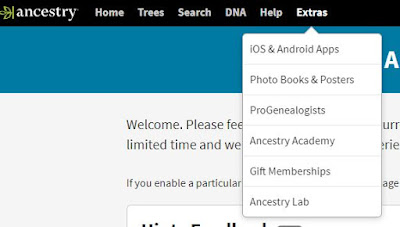








No comments:
Post a Comment
Note: Only a member of this blog may post a comment.