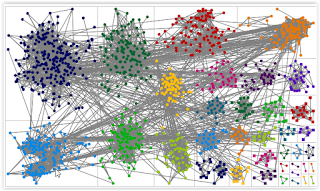I'm experimenting again!
Can I use RootsMagic to modify an overly long citation and then use TreeShare to get that citation uploaded to Ancestry.
The first task is to locate the 'offending' citation in my list of sources. Since I know that this citation is associated with several facts for William Taylor Thompson, I'm going to use his screen to locate more info about the citation. When I look at the birth sources, I find the 'offending' citation.
From the info on this screen, I know the citation is listed under 'History-IA Wapello Portrait ...' in my list of sources. Since I only want to change the citation one time, I'm hoping that I will be able to use the Master Source List to make the change. After opening the Master Source List (Lists menu), I scroll to locate 'History-IA Wapello Portrait ...' in the list.
Having found the source, I click on the Edit button to make changes. I'm going to shorten the citation by removing the subtitle, 'Together with Portraits and Biographies of All of he Governors of Iowa and the Presidents of the United States.'
After shortening the title, I have a much shorter citation (but I haven't counted characters).
After clicking OK to accept the change and closing the window, I then opened William Thompson's window to see if the change carried over to his citations -- which it did!
Unfortunately, when I go to TreeShare, the program doesn't recognize the change in the citation since I didn't make the change on an individual's record.
Nor does TreeShare recognize the difference in the sources when I go to William Thompson.
On Ancestry, I locate William Thompson's profile page.
I deleted the offending citations. His family now appears on the screen.
I re-open TreeShare hoping that the changes in Ancestry will produce prompts to upload the citation. William Thompson now shows on my list of changed people and the affected source citations are pink.
I select the first event and chose the UPDATE option.
I place a check mark in the box next to Sources and click OK
I repeat the process for the other 'pink' citations and then click Accept Changes. This should push those modified sources up to Ancestry -- and if I shortened the citation enough -- the screen should continue to display the family.
It Worked! The shorter citation is there and the family is still showing on the screen!
The next challenge is to figure out who all the citation is attached to and get the revised citation uploaded for them. Another option would be to keep track of citations that have been edited and then when the weird screen is encountered, use the list to determine which citation needs deleted and re-uploaded.