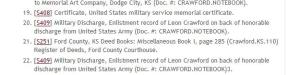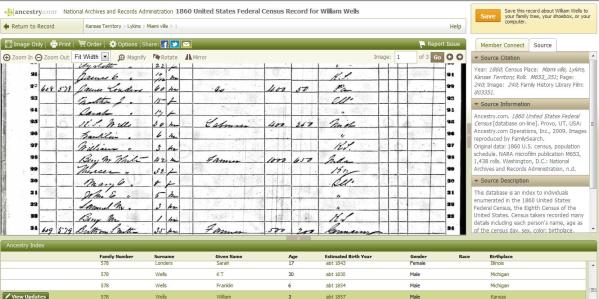Another Master Genealogist user recently asked for URLs of genealogy websites generated with Roots Magic or Legacy software. Curious about the differences, I decided to do my own comparison. For this project, I created a gedcom with a limited number of people from my Master Genealogy data. I then imported that gedcom into a new file in both RootsMagic 7 and Legacy 8. In RootsMagic, I used the default configurations and generated a web site using RootsMagic 6 style website. In Legacy, I used the default configurations to generate an individual style website.
Please note that images do not transfer via Gedcom from Master Genealogist to RootsMagic or Legacy. I also did not take the time to reconnect the images to the individuals. Thus, the lack of images in the test site is my fault and not the fault of the software.
Both RootsMagic and Legacy put the events into a list.
RootsMagic
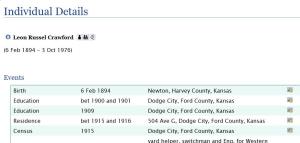
Legacy
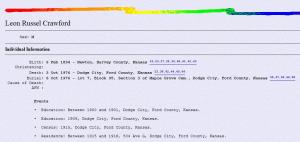
Second Site generates a narrative report for the individual.
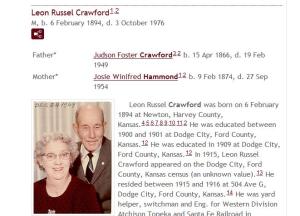
Legacy only shows the documentation for the major life events: birth, marriage, death, burial by using superscripts that are linked to the endnotes. However, the other events do not have any link to the documentation.

RootsMagic places a source icon with each event.
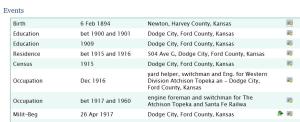
Clicking on that icon opens a list of endnotes for that even.
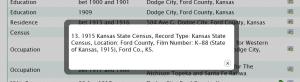
Second Site generates endnotes for each individual