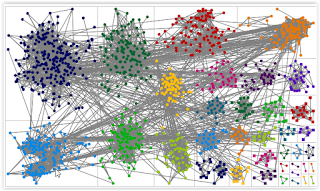I'm still trying to figure out the best way to handle Ancestry hints, TreeShare and sources.
I have a fairly well sourced database that includes a lot of census research. Some of that census research dates back to the microfilm days. I tried to use the standards of the time to write citations for the data. My original citations would have been written in PAF as a NOTE. Some of those citations still exist in my current data. When I transferred from PAF to The Master Genealogist, I tried to go back thru my file and convert those NOTEs to facts. In the process, I also started using one of the citations templates provided by TMG: Richard Lackey's Cite Your Sources (c1980). Since the Master Genealogist community promoted the use of Elizabeth Shown Mills' Evidence! Citation Analysis for the Family Historian, I switched to that set of templates for my sources.
When my data was transferred from TMG to RootsMagic, I also participated in Thomas McEntee's Genealogy Do-Over. In the process, I soon realized that my source citations were not detailed enough and definitely short of the current standards. I also realized that when possible, I needed to add images of the source to the citation. Thus, I started working my way back thru my tree to update those older citations using Elizabeth Shown Mills' Evidence Explained.
I was thrilled when RootsMagic announced they would develop the ability to sync my data between my RootsMagic database and Ancestry. Thus, I volunteered as a beta tester. From my experiences as a beta tester, I knew that I had to select either my Ancestry tree or my RM database. I also knew that there was an issue with at least one image in my database since uploading my entire database with images never completed. Thus, when TreeShare was released, I uploaded my RM database without images to Ancestry.
I recently discovered an issue with the way I was using TreeShare to accept the hints -- especially in regards to the sourcing of the events. Unfortunately, this issue affects the way my tree is handled by Ancestry.